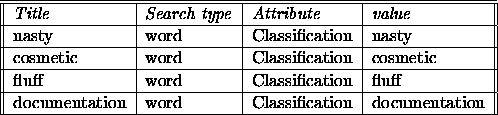
Table 8.2: Search criteria values for Acme graph example
From the ``Reports'' window, click the ``Edit'' button to display the familiar expert search window. By now, you should be familiar with how to create searches within nxqddb. If you're unsure how to complete an expert search criteria, reference chapter 4.
You should create four search criteria for the Acme scenario. To create more than one search criteria, simply click the ``New'' button followed by the ``Edit'' button. See table 8.2 for the information that you should enter for each of the four search criteria.
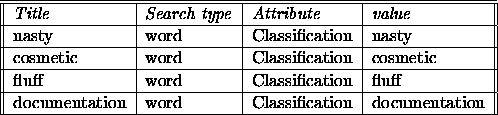
Table 8.2: Search criteria values for Acme graph example