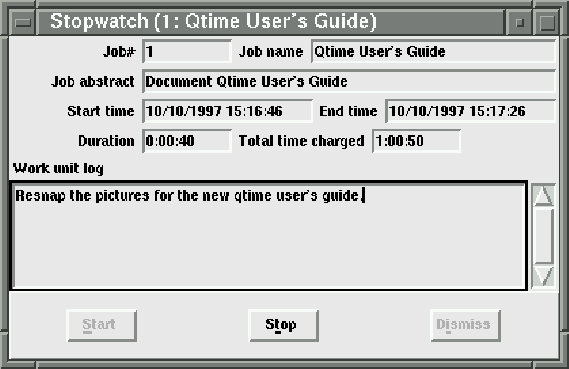
Figure 3.13: Timer in timing mode
Clicking the Start button on the timer window will begin the timer for that particular time interval. Once the timer is ticking the ``Stop'' button will be enabled and the ``Start'' button becomes stippled (see figure 3.13).
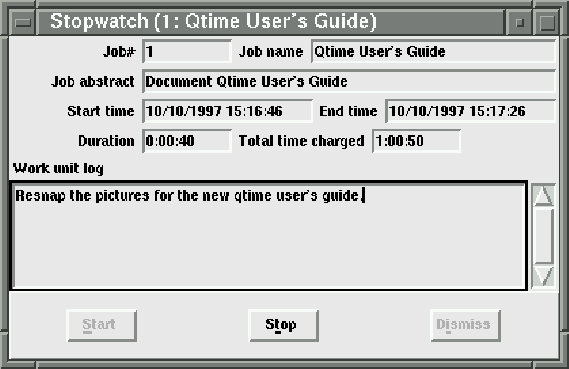
Figure 3.13: Timer in timing mode
The focus is placed on the Stop button when the user first starts a stopwatch.
While the timer is actively timing, you can freely enter text in the
Work unit log field.
The text entered in this field will be stored in
the Interval comment's field when you choose the stop button.